Write First TestCase in Selenium
- Setting up your Project :
- Ensure you have a Maven project set up in Eclipse.
- Add the necessary dependencies to your "pom.xml3" file for Selenium and WebDriverManager.
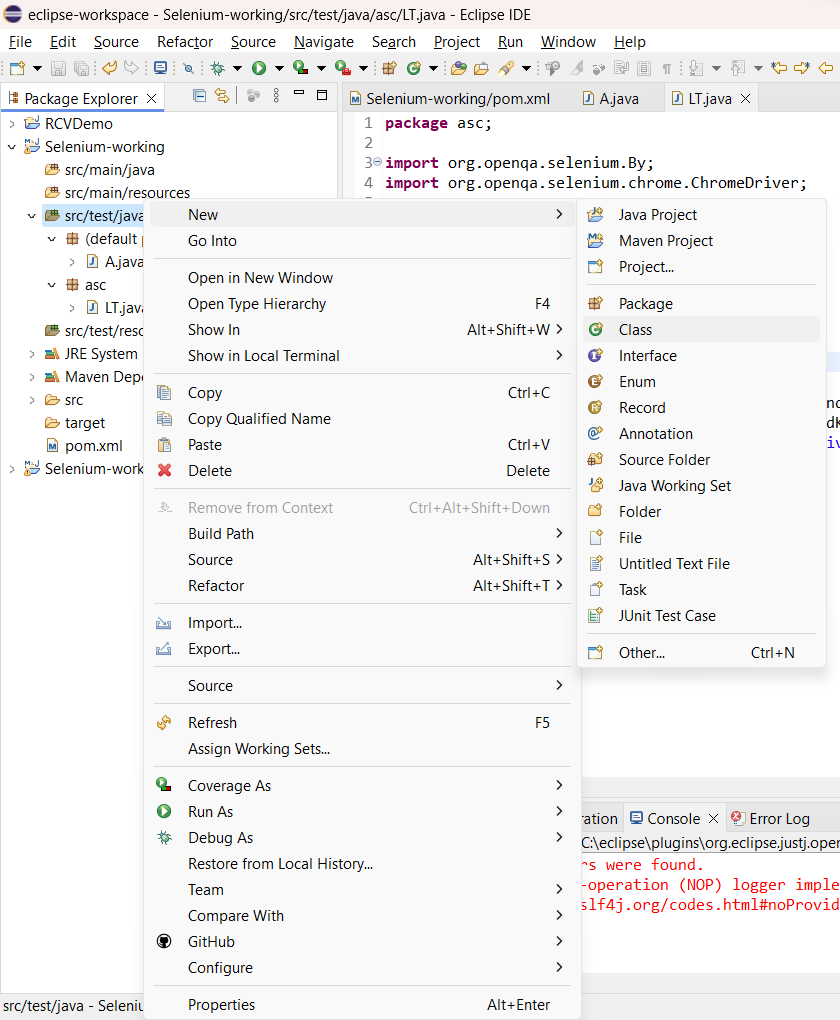
- Adding Dependencies
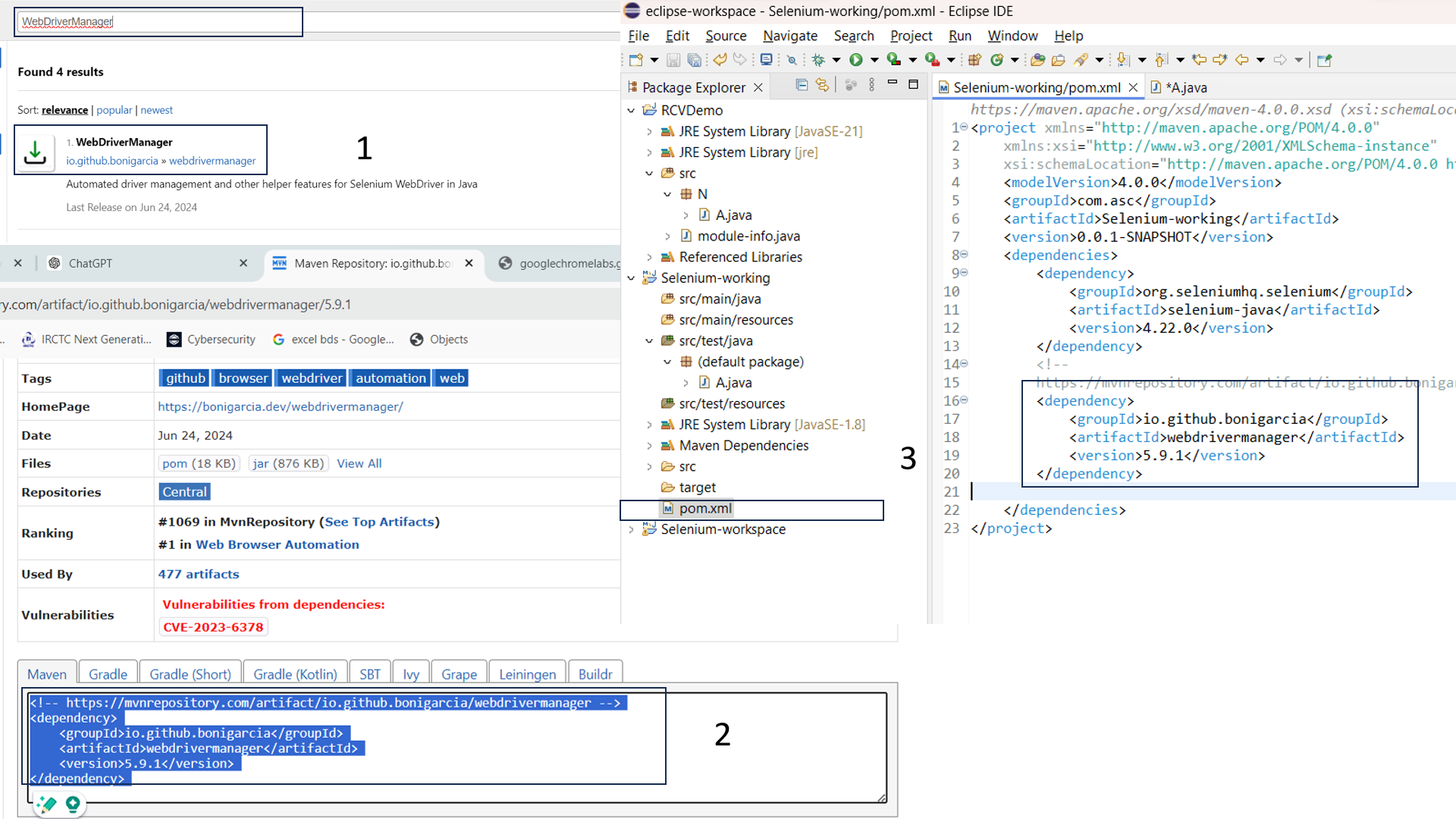
- Create new test Class :
- Create a new Java class under "src/test/java" in an appropriate package.
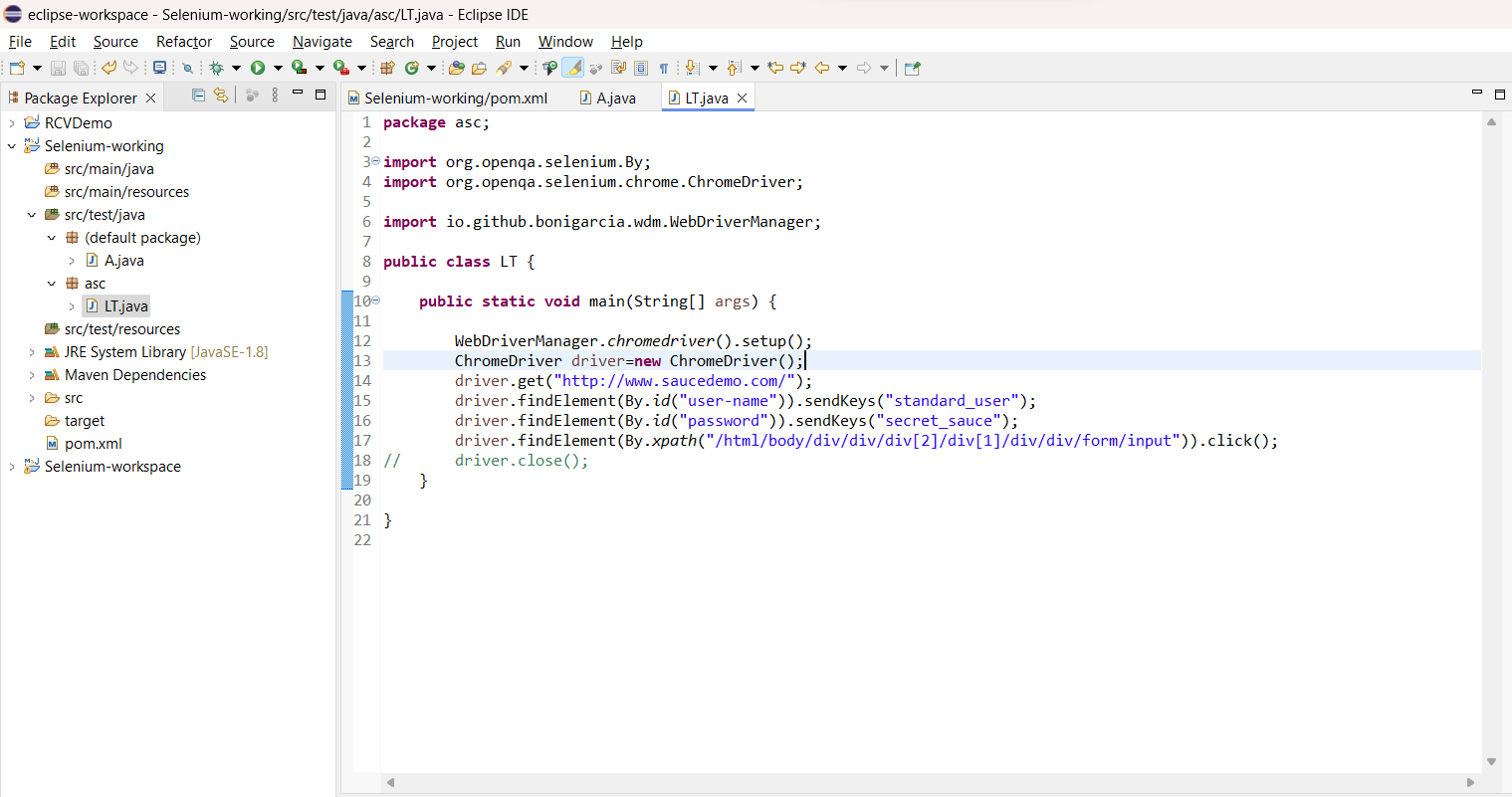
- Writing the selenium Test Script
- Write the following code in your test class :
package asc;
import org.openqa.selenium.By;
import org.openqa.selenium.WebDriver;
import org.openqa.selenium.chrome.ChromeDriver;
import io.github.bonigarcia.wdm.WebDriverManager;
public class LT {
public static void main(String[] args) {
// Set up WebDriver
WebDriverManager.chromedriver().setup();
WebDriver driver = new ChromeDriver();
// Navigate to the website
driver.get("http://www.saucedemo.com/");
// Find elements and perform actions
driver.findElement(By.id("user-name")).sendKeys("standard_user");
driver.findElement(By.id("password")).sendKeys("secret_sauce");
driver.findElement(By.xpath("//input[@value='Login']")).click();
// Close the browser
driver.close();
}
}
- Running The Test :
- Run the Project & Output
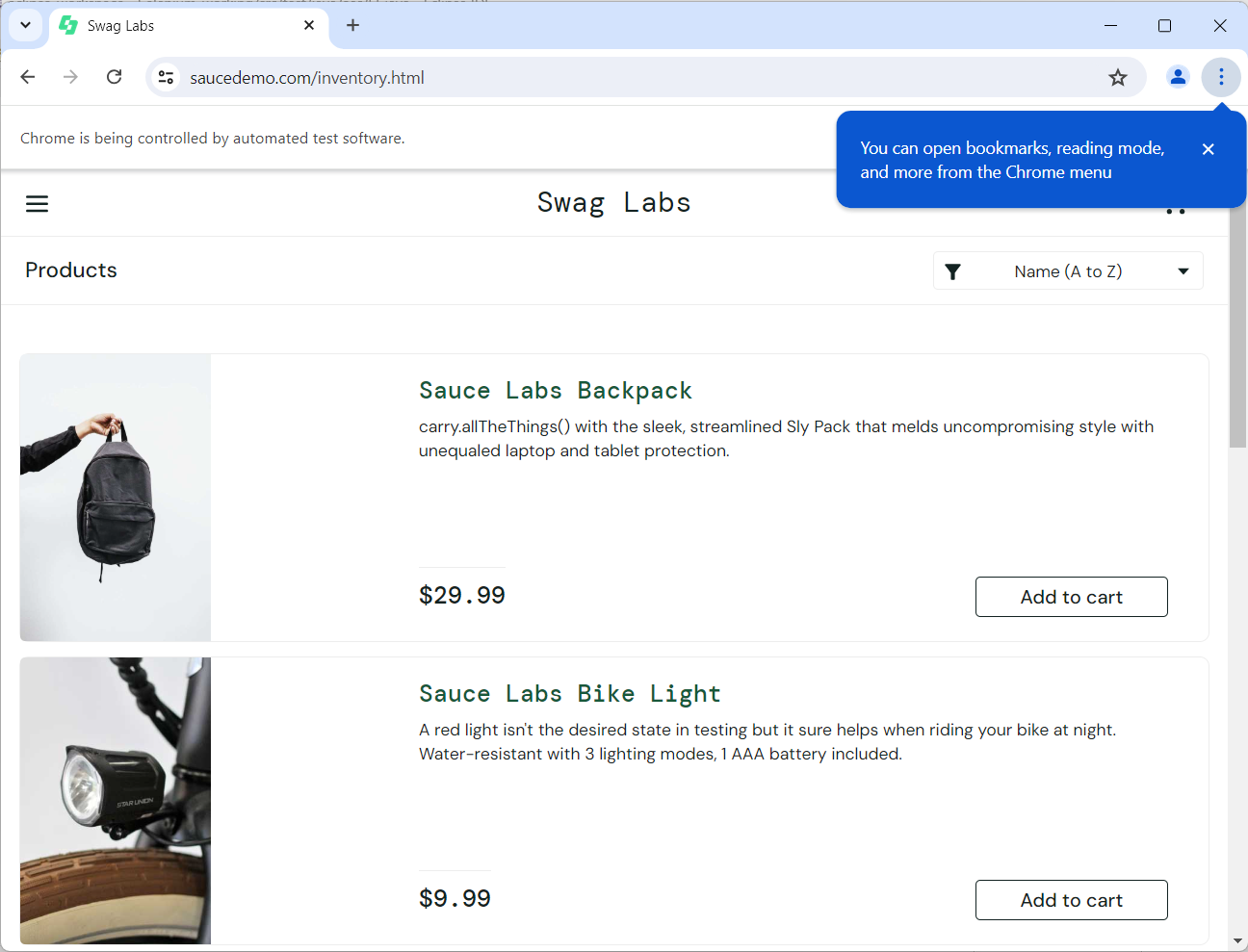
.png)